A Powerful Home Design Tool Suitable for Interior Designers and Design Enthusiasts, Available for Free Even for Beginners
Planner 5D is a cloud-based interior design platform that empowers users to create and customize detailed 2D and 3D layouts of interior spaces. With an intuitive drag-and-drop interface, it caters to a wide range of users—from homeowners and hobbyists to professional interior designers, real estate agents, and renovation contractors.
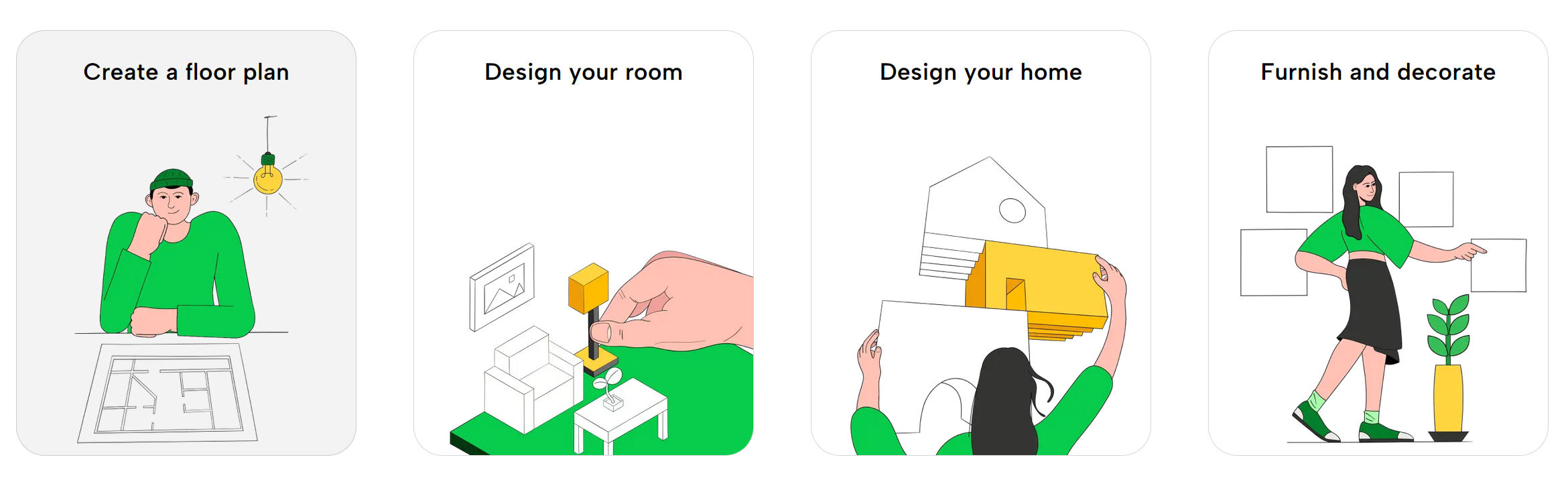
The software stands out for its ease of use, customizability, and broad accessibility. Users can design rooms or entire buildings, furnish them with items from a vast library, and visualize their ideas in high-quality 3D renders or immersive virtual tours.
1. Core Capabilities – What Problems Does It Solve?
Planner 5D offers a robust suite of tools to address various design challenges:
-
Interior Layout Design: Users can start from scratch or upload existing floor plans to create 2D and 3D models. Walls, doors, windows, and structural elements can be easily added and adjusted.
-
Furniture & Decor Library: The platform includes thousands of furniture and decor items—sofas, tables, lighting, rugs, and more—available in various styles, sizes, and materials. Items can be dragged directly into the design.
-
Customization Options: Users can modify the size, color, and texture of furniture, or upload their own 3D models. This is particularly useful for designers and brands looking to showcase specific products or styles.
-
High-Quality Rendering: Planner 5D supports 4K photo-realistic renders, 360° panoramic views, and virtual walkthroughs, making it ideal for presentations, client pitches, or marketing materials.
-
Real-Time Cost Estimation & Shopping Integration: Selected items can display real-time pricing, and users can link their designs to e-commerce platforms for direct purchasing—streamlining the design-to-buy process.
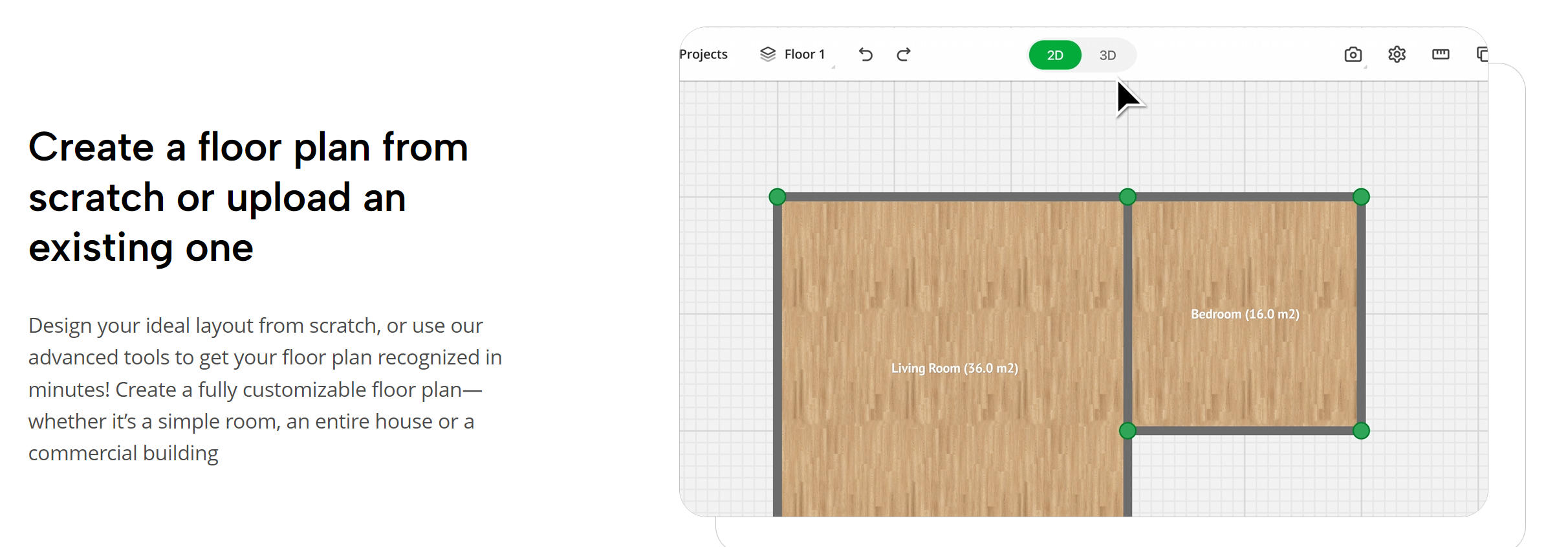
These features make Planner 5D a powerful tool for solving challenges related to space planning, interior styling, budgeting, and visual communication.
2. Ease of Use – Is It Beginner-Friendly?
Planner 5D is designed with accessibility in mind. Its drag-and-drop interface allows users to build and furnish rooms without any prior design experience.
-
Intuitive Interface: The layout is clean and user-friendly. Even first-time users can quickly figure out how to add walls, place furniture, and switch between 2D and 3D views.
-
2D/3D Toggle: Users can seamlessly switch between a top-down floor plan (2D) and a 3D perspective to better visualize their design.
-
User Feedback: Many users praise its simplicity. One G2 reviewer noted:
“I appreciate the ease of use that allowed me to start designing quickly… even as a non-professional.”

Challenges:
- For more complex projects (e.g., multi-story buildings or irregular layouts), users may need to invest time in learning advanced features.
- Functions like custom material editing, 3D model importing, or high-end rendering may require tutorials or practice.
3. Learning Curve – Is It Truly “Foolproof”?
-
Basic Use: Absolutely. Users can start designing immediately with no training. The drag-and-drop mechanics and visual interface make it easy for anyone to create a room layout.
-
Advanced Features: For users who want to go deeper—such as importing custom 3D models, applying unique textures, or generating photorealistic renders—some learning is involved.
Planner 5D offers:
- Tutorials and Help Center
- Video Guides
- Smart Wizard: An AI-assisted tool that helps auto-generate room layouts, reducing the learning curve for beginners.
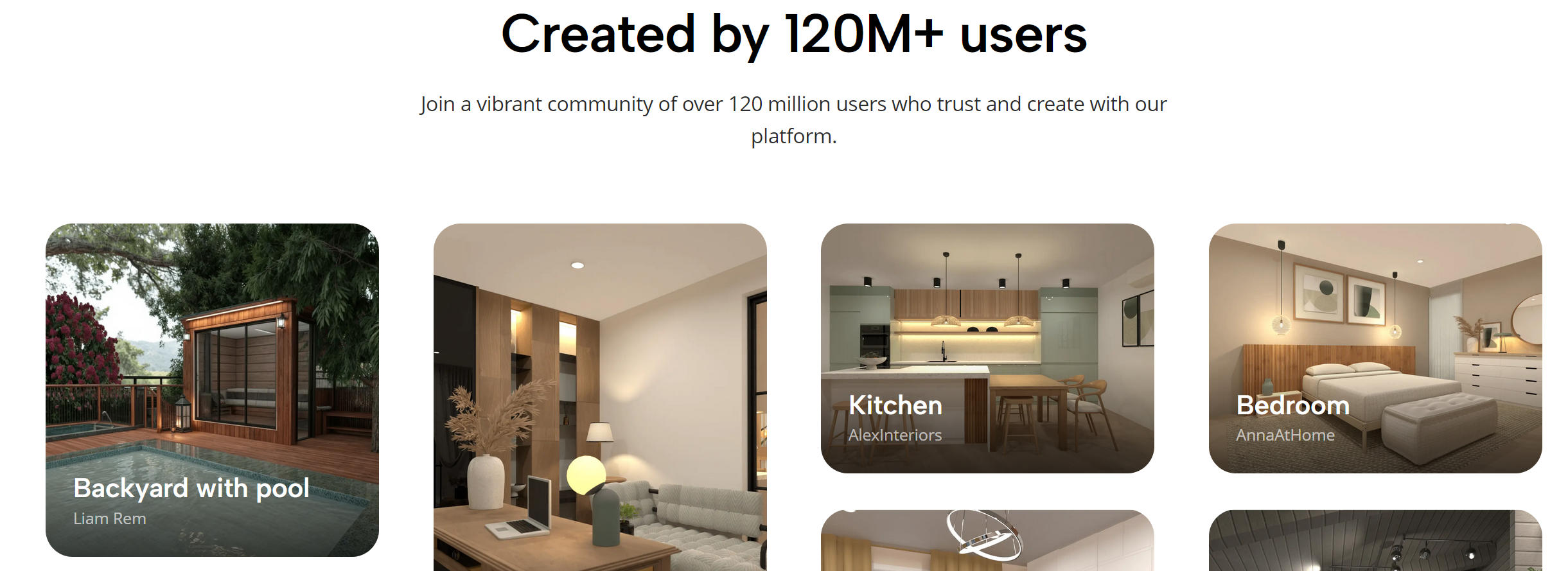
Bottom Line:
Basic design is nearly foolproof. For professional-grade output, a bit of learning goes a long way.
4. Pricing – Is It Worth It?
Planner 5D offers a freemium model with multiple subscription tiers:
| Plan | Monthly Price | Annual Price (Monthly Equivalent) | Key Features |
|---|---|---|---|
| Free | $0 | — | Unlimited projects, basic 2D/3D tools, limited furniture |
| Premium | $19.99/month | $59.99/year ($4.99/month) | AI Designer, 8000+ items, 360° panoramas, 5 renders/month |
| Pro | $49.99/month | $399.99/year ($33.33/month) | All Premium features + 4K renders, unlimited renders, 3D model import, mood boards, branding |
| Enterprise | Custom | — | Tailored solutions for large teams and businesses |
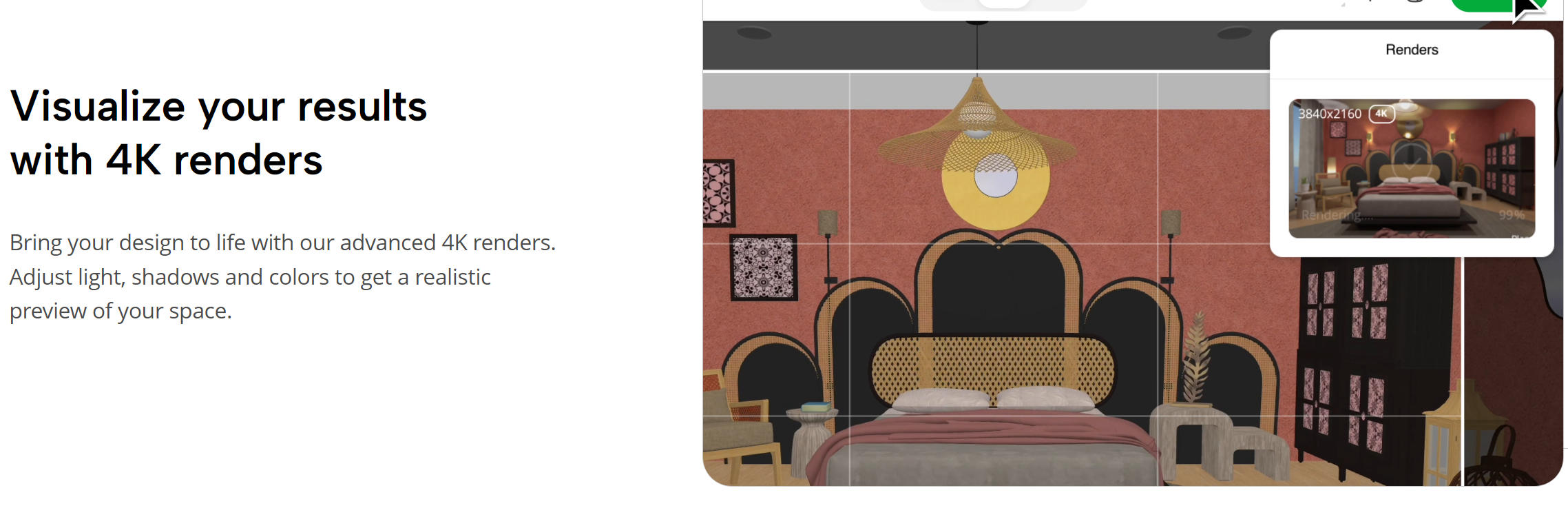
Value Analysis:
- Free Plan: Great for casual users or those testing the platform.
- Premium Plan: Ideal for small designers or content creators who need better visuals and more items.
- Pro Plan: Best for professionals who require high-quality renders, custom assets, and client-ready outputs.
- Enterprise Plan: Suited for companies needing white-label solutions, team collaboration, or API access.
Should You Use Planner 5D?
Planner 5D is a versatile, user-friendly interior design tool that balances simplicity with powerful features. It’s an excellent choice for:
- Homeowners planning a renovation
- Interior designers creating detailed layouts
- Real estate agents showcasing properties
- Design enthusiasts wanting to experiment with space planning
Whether you’re a beginner designing your first room or a seasoned professional building an immersive presentation, Planner 5D provides the tools to bring your ideas to life—without requiring a steep learning curve or expensive software.
Try it for free now! Click the link to go directly to: https://www.planner5d.com