Review: GetXvideo - Easily Download Twitter Videos and Add Tweet Titles
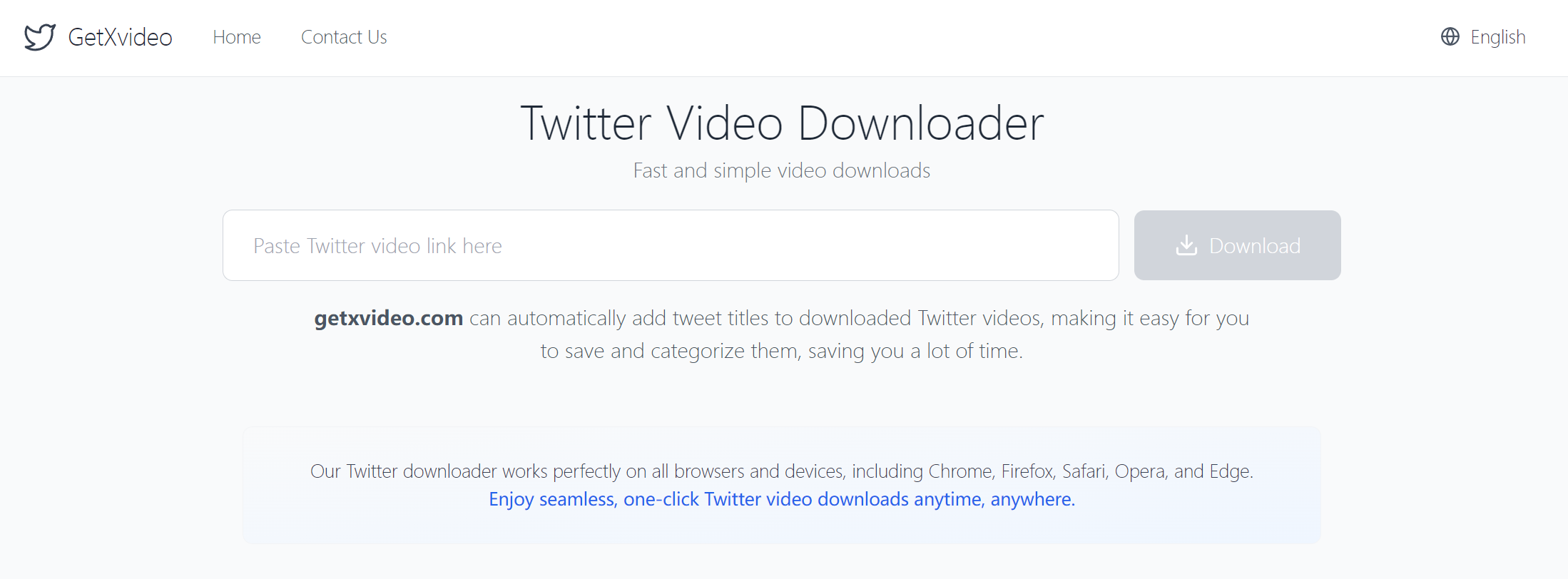
Website Name: GetXvideo.com
GetXvideo is a platform focused on providing Twitter video download services. Users can easily download videos from Twitter (now renamed X.com), and the website automatically adds tweet titles to the videos, making video downloading and categorization more convenient. It saves users a lot of time, especially for users who need to frequently save Twitter videos, making it a highly valuable tool.
Website Features
Simple and Easy-to-Use Interface
GetXvideo offers a very simple and intuitive user interface that any user can easily get started with. As shown in the screenshot above, the clean and minimalist design features a prominent input field where you simply copy the tweet link, paste it into the website's input box, click the download button, and you'll get the video file in seconds. The interface is accessible on all browsers and devices, including Chrome, Firefox, Safari, Opera, and Edge.
Automated Tweet Title Addition: This is a major highlight of GetXvideo. The website automatically adds the tweet titles to the video files, allowing users to easily categorize and manage downloaded videos, avoiding the hassle of manually renaming files.
Fast Video Download
GetXvideo offers a high-speed download experience with virtually no delay, ensuring users can quickly save the videos they need. Furthermore, the website supports video downloads of different qualities, allowing users to choose the appropriate resolution according to their needs.
Multi-Platform Access Support
The website is accessible on multiple devices, including mobile phones, tablets, and computers, and supports various browsers without requiring additional plugins or software. Whether at work, traveling, or in your leisure time, users can download and save their favorite Twitter videos anytime, anywhere.
Compatibility and Stability
The website supports various tweet video types, including regular tweet videos, tweets with images or GIFs, and tweets with multiple media elements. Stable technical support ensures a smooth video download process, allowing users to use it with confidence.
Privacy Protection
GetXvideo emphasizes user privacy protection; the website will not ask users for personal information. The video download process is completely anonymous, and users' download history and behavior are not stored.
Advantages
Saves Time and Effort
With GetXvideo, users don't need to manually edit or rename videos. The downloaded videos automatically include tweet titles, greatly improving efficiency, especially for users who need to batch download and organize video content.
Efficient and Intuitive
The operation is very simple; users can complete the download in just a few steps, suitable for users of all levels, including those with limited technical knowledge.
Ad-Free and Plugin-Free
Unlike many other download websites, GetXvideo is clean and uncluttered, avoiding annoying pop-up ads and download plugins. This not only enhances the user experience but also makes the website more trustworthy.
Completely Free
GetXvideo offers a completely free service; no registration or payment is required to download videos. This is a very attractive feature for users who want to save time and don't want to pay for download tools.
Disadvantages and Improvement Suggestions
Supported Video Formats
While the current supported formats cover most user needs (such as MP4), adding more video format options (such as MOV, AVI, WEBM, etc.) in the future would further improve the platform's compatibility.
Downloadable Video Length Limits
For longer tweet videos (e.g., videos exceeding several minutes in length), while downloads are mostly successful, occasional download failures may occur. Adding stable support for longer videos and optimizing server performance will make the website even better.
Add Batch Download Functionality
Currently, the platform only supports downloading single videos. Adding batch download functionality, especially the ability to download multiple videos from multiple tweets at once, would undoubtedly attract a large number of users.
Summary
GetXvideo is a convenient and efficient Twitter video download platform that greatly simplifies the post-download categorization process by automatically adding tweet titles to videos. It offers a clean interface and a stable download experience, suitable for any user who needs to save Twitter (X.com) videos, especially those who frequently need to batch download and organize videos.
While the website has some room for improvement, such as supporting more video formats and adding batch download functionality, its current free, ad-free, and efficient service already provides great convenience to a wide range of users.
In short, if you are a user who frequently needs to download and organize Twitter videos, GetXvideo is a highly recommended tool that will help you save a lot of time and effort.
Last Updated: November 2025 | Author: AiTest 365 | Rating: ⭐⭐⭐⭐ 4.2/5.0
Have questions about Twitter video download tools? Check out our other tool reviews!
Impact-Site-Verification: c6b98daa-1c6c-4d06-a774-3754be2d03a1