Best Mind Mapping Software in 2025: Expert Reviews & Comparison Guide
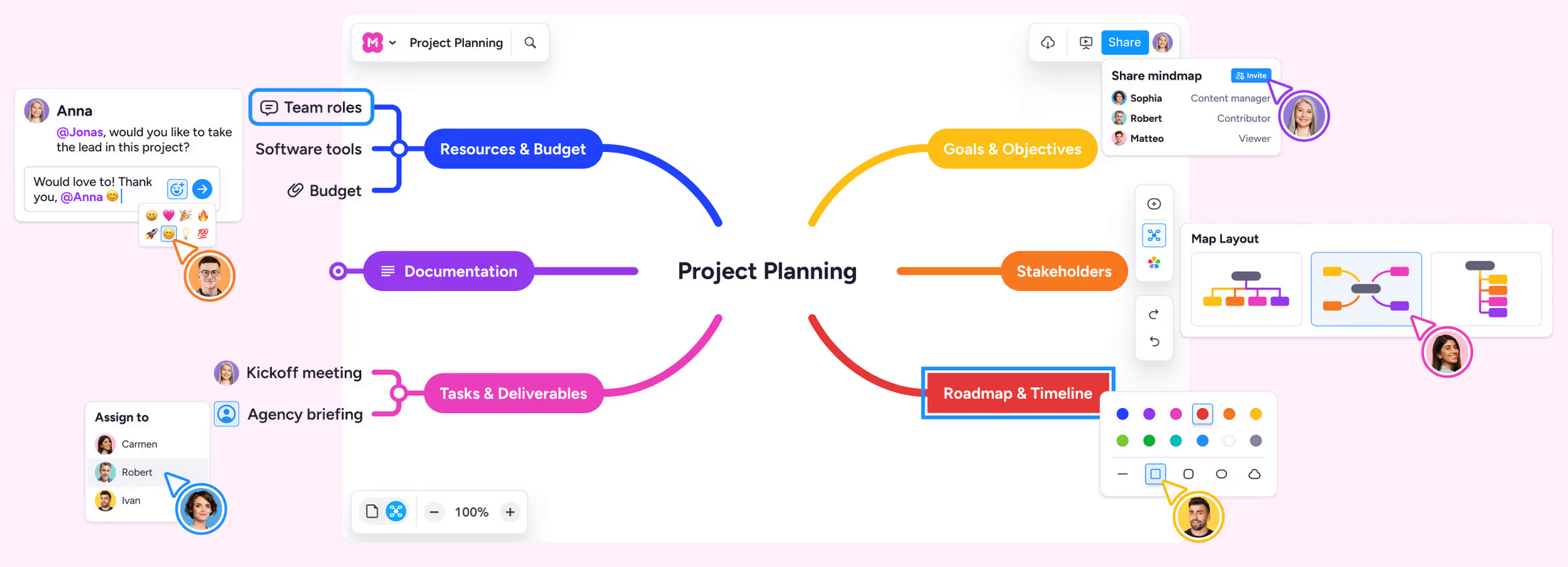
Looking for the best mind mapping tools in 2025? Whether you're a student, business professional, or creative strategist based in the US or Europe, this comprehensive guide covers the platforms real users are actually loving this year — not just AI‑generated lists.
In this detailed review, we'll compare 8 leading mind mapping software solutions, analyze their features, pricing, and real-world performance to help you make an informed decision.
Quick Navigation
Detailed Reviews: Top 8 Mind Mapping Tools in 2025
1. MindMeister - Best Cloud-Based Mind Mapping Tool for Teams
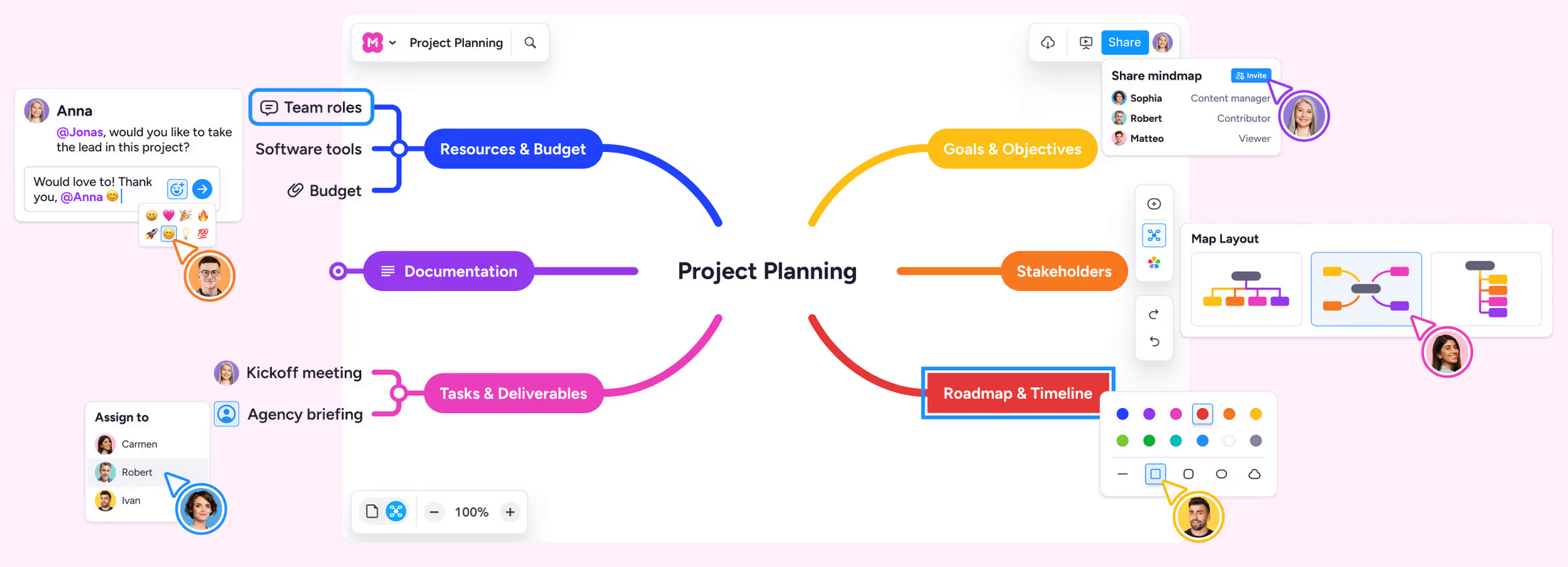 Key Highlights:
Key Highlights:
- ✅ Fully cloud-based with modern, intuitive UI
- ✅ Real-time collaboration features
- ✅ Seamless integration with MeisterTask for project management
- ✅ Cross-platform accessibility (web, mobile, desktop)
Performance Analysis:
MindMeister remains one of the cleanest and most user-friendly tools for teams that prefer browser-based solutions. The platform excels in collaborative environments where multiple users need to brainstorm and organize ideas simultaneously.
What Real Users Say:
"MindMeister really excels in team collaboration. It's fast, responsive, and has a strong set of features that make remote brainstorming sessions productive." — Capterra review (2025)
"I've used it for 5+ years and love the core functionality, but recently noticed some bugs and slower performance during peak hours." — Trustpilot user
Pricing: Starting from $4.99/month (Basic) to $12.49/month (Business)
Best For: Remote teams, agile project management, collaborative brainstorming
Verdict: ⭐⭐⭐⭐ 4.2/5.0 — Excellent for teams prioritizing cloud-based collaboration. Slightly less ideal if you prefer local performance and offline control.
2. Miro - Best Visual Collaboration Platform for Enterprise Teams
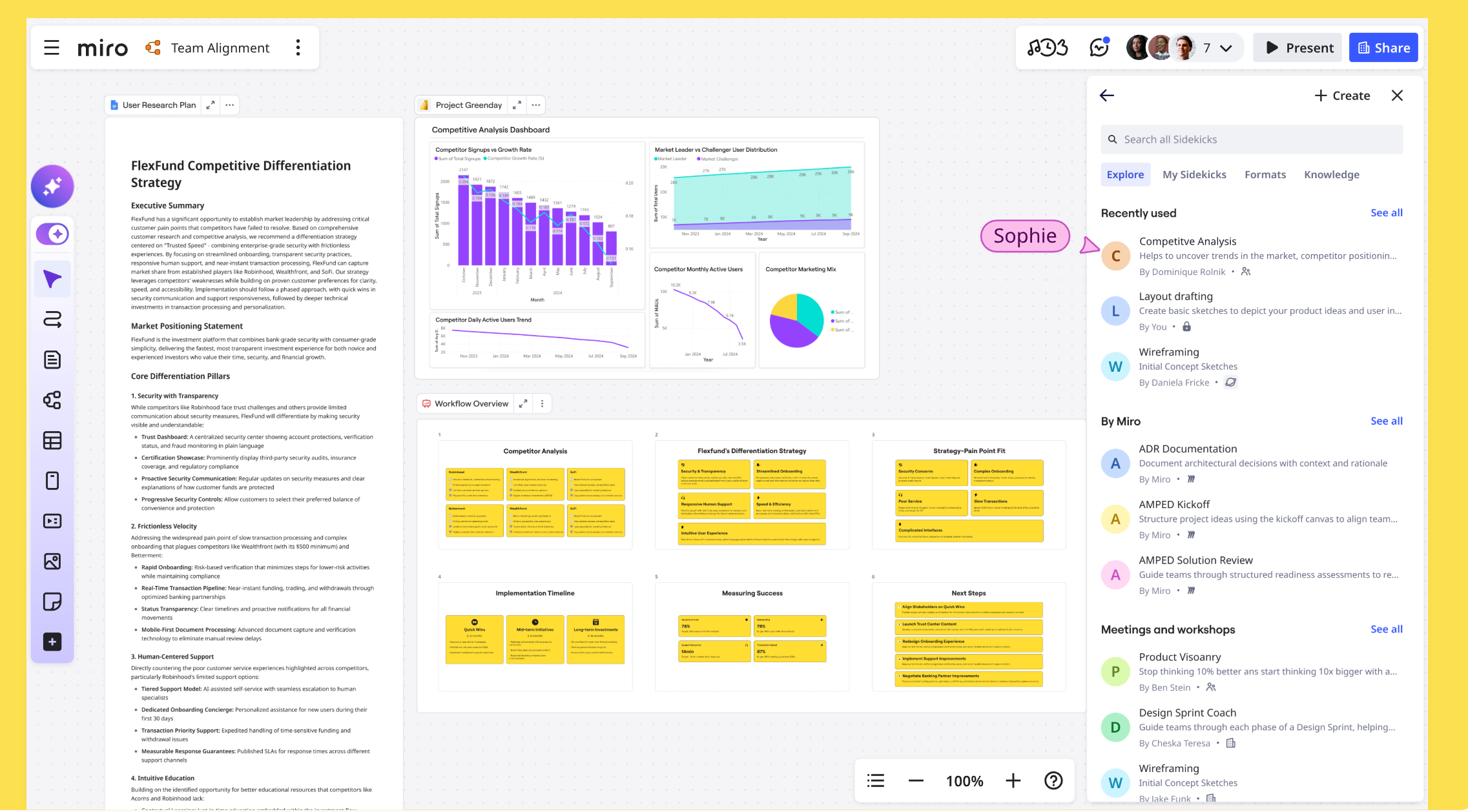 Key Highlights:
Key Highlights:
- ✅ Comprehensive visual collaboration workspace (beyond just mind mapping)
- ✅ 1000+ pre-built templates for various use cases
- ✅ Advanced integrations with Slack, Microsoft Teams, Zoom, and more
- ✅ Infinite canvas for unlimited creativity
Performance Analysis:
Miro is more than just a mind mapping tool — it's a complete visual collaboration ecosystem. The platform shines in hybrid and remote team environments where visual communication is critical. However, its extensive feature set might feel overwhelming for users who only need basic mind mapping capabilities.
What Real Users Say:
"Miro supports everything from flowcharts to process maps, wireframes to retrospectives. It's the Swiss Army knife of visual collaboration tools." — SaaSGenius review (2025)
Pricing: Free plan available; Paid plans from $8/month (Starter) to $16/month (Business)
Best For: Enterprise teams, design thinking workshops, agile ceremonies, remote workshops
Verdict: ⭐⭐⭐⭐⭐ 4.6/5.0 — Perfect for large teams and companies needing comprehensive visual collaboration. May be overkill for solo brainstorming or simple mind mapping needs.
3. MindNode - Best Mind Mapping App for Apple Ecosystem
 Key Highlights:
Key Highlights:
- ✅ Native Apple design (macOS, iPadOS, iOS)
- ✅ Elegant, distraction-free interface
- ✅ Powerful focus mode for deep work
- ✅ iCloud sync across all Apple devices
Performance Analysis:
MindNode is beautifully designed and frictionless for individual users deeply embedded in the Apple ecosystem. The app's native performance and intuitive gestures make it a joy to use on Mac, iPad, and iPhone. However, the Apple-only limitation makes it unsuitable for cross-platform teams.
What Real Users Say:
"The overall experience is fantastic — smooth, fast, and beautiful. My only wish is for tag-based organization instead of folder-based systems." — App Store review
Pricing: $2.99/month or $19.99/year; One-time purchase available for Mac ($39.99)
Best For: Apple enthusiasts, freelancers, solo knowledge workers, students on Mac/iPad
Verdict: ⭐⭐⭐⭐ 4.3/5.0 — Ideal for Apple fans and solo thinkers. Not suitable for teams with Windows or Android users.
4. XMind - Best Budget-Friendly Mind Mapping Software
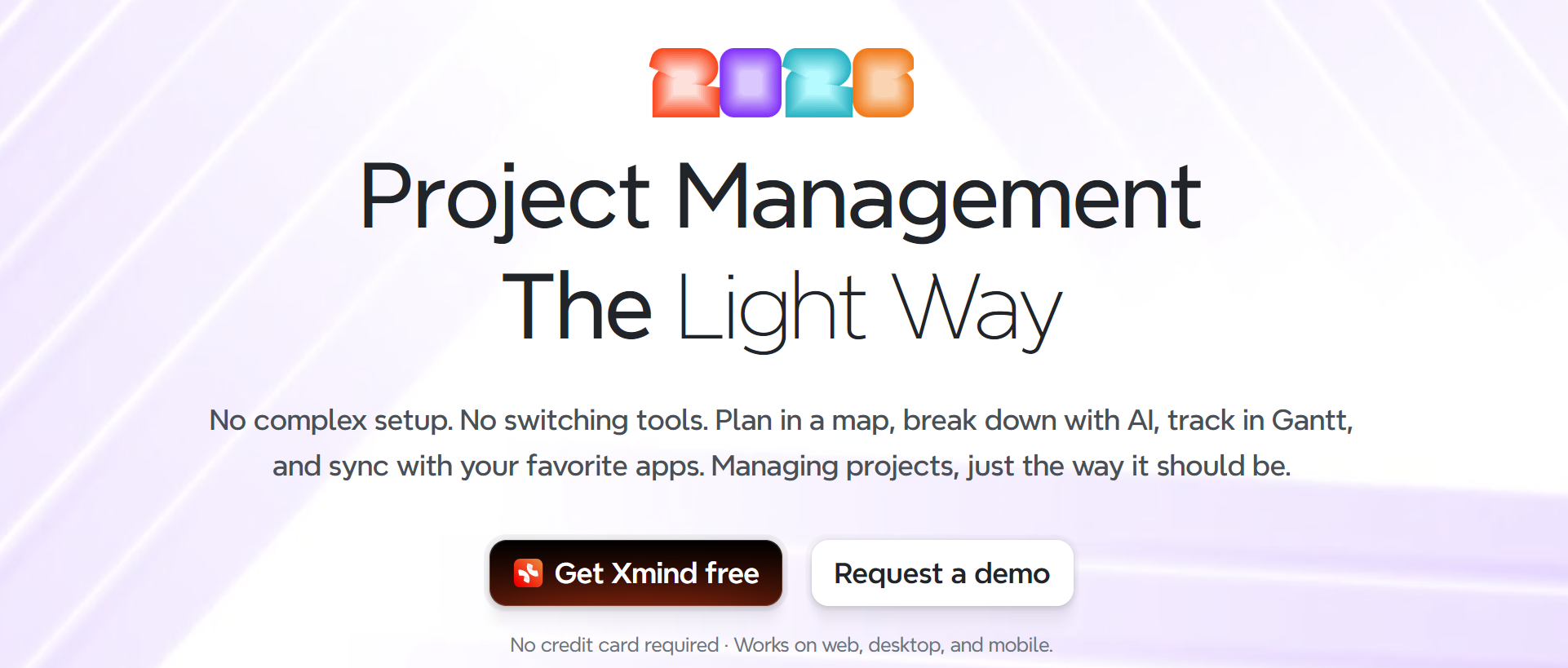 Key Highlights:
Key Highlights:
- ✅ True cross-platform support (macOS, Windows, iOS, Android, Linux)
- ✅ 50+ professional templates and themes
- ✅ Built-in presentation mode (Zen Mode)
- ✅ One-time purchase option available (no subscription required)
Performance Analysis:
XMind delivers exceptional value for money. It's reliable, feature-rich, and perfect for structuring complex ideas. The built-in presentation mode allows you to transform mind maps into slideshows instantly. While collaboration features are basic compared to cloud-first solutions, the offline capabilities and one-time purchase model make it attractive for individual users.
What Real Users Say:
"XMind is one of the best tools for clean, organized ideation. The templates are professional and save me hours." — TechRadar (2025)
"Simple but powerful interface. The learning curve is gentle, and templates save tons of time for recurring workflows." — G2 reviewer
Pricing: Free version available; XMind Pro $59.99/year or $129 one-time
Best For: Students, consultants, individual professionals, budget-conscious users
Verdict: ⭐⭐⭐⭐⭐ 4.5/5.0 — Fantastic for anyone wanting structure, polish, and professional features without a high price tag or mandatory subscription.
5. Whimsical - Best Mind Mapping Tool for Product & UX Teams
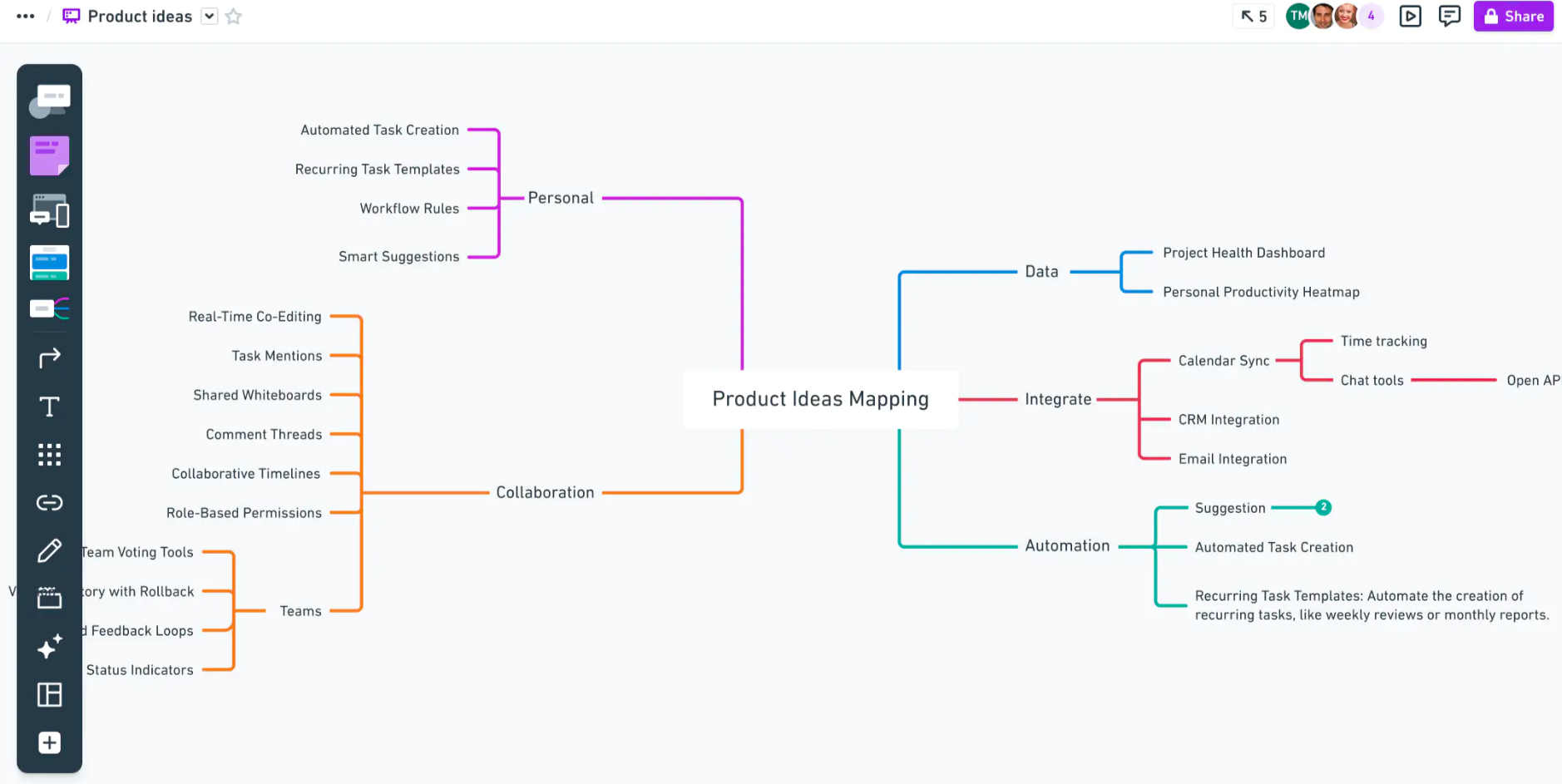
- ✅ Lightning-fast performance with minimal lag
- ✅ Unified workspace (mind maps + flowcharts + wireframes + docs)
- ✅ Collaborative features built for product teams
- ✅ Clean, modern aesthetic perfect for client presentations
Performance Analysis:
Whimsical isn't just a mind‑mapping app — it's a complete visual thinking workspace. Product managers and UX designers love it for rapid ideation and seamless transitions between different diagram types. The speed and responsiveness make real-time collaboration feel natural.
What Real Users Say:
"Whimsical has become my go-to brainstorming app. The interface is gorgeous, and the speed is unmatched." — Capterra reviewer
"Beautiful UX and great for team collaboration. Would love to see more AI-powered features for auto-organizing ideas." — InstantMind AI blog
Pricing: Free plan available; Pro at $10/month, Org at $20/month per user
Best For: Product managers, UX/UI designers, design teams, startup founders
Verdict: ⭐⭐⭐⭐ 4.4/5.0 — Excellent for product and design teams. Less tailored for academic research or solo deep-thinking sessions.
6. Lucidchart / Lucidspark - Best Enterprise Mind Mapping Solution
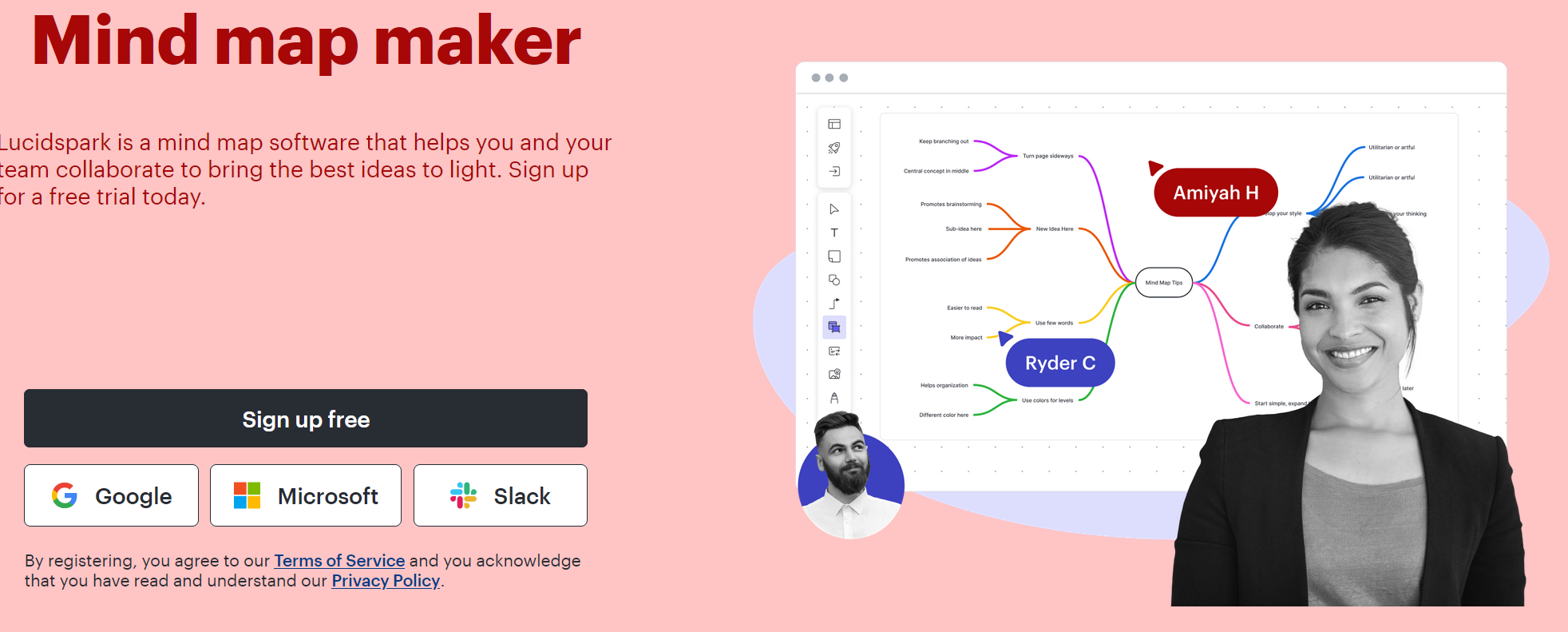 Key Highlights:
Key Highlights:
- ✅ Enterprise-grade security and admin controls
- ✅ Deep integration with Google Workspace and Microsoft 365
- ✅ Advanced shape libraries and data linking
- ✅ Lucidspark for brainstorming + Lucidchart for structured diagrams
Performance Analysis:
This powerful duo is designed for enterprise environments requiring robust security, compliance, and integrations. Lucidspark handles creative brainstorming, while Lucidchart excels at structured diagrams and process flows. While not a "mind map first" solution, it's ideal for organizations already invested in Google or Microsoft ecosystems.
Pricing: Individual plans from $7.95/month; Team plans from $9/user/month
Best For: Enterprise teams, corporate strategists, compliance-heavy industries, data visualization
Verdict: ⭐⭐⭐⭐ 4.3/5.0 — Best choice for enterprise environments requiring professional diagramming beyond simple mind maps.
7. Obsidian + Canvas Plugin - Best Tool for Knowledge Management & Research
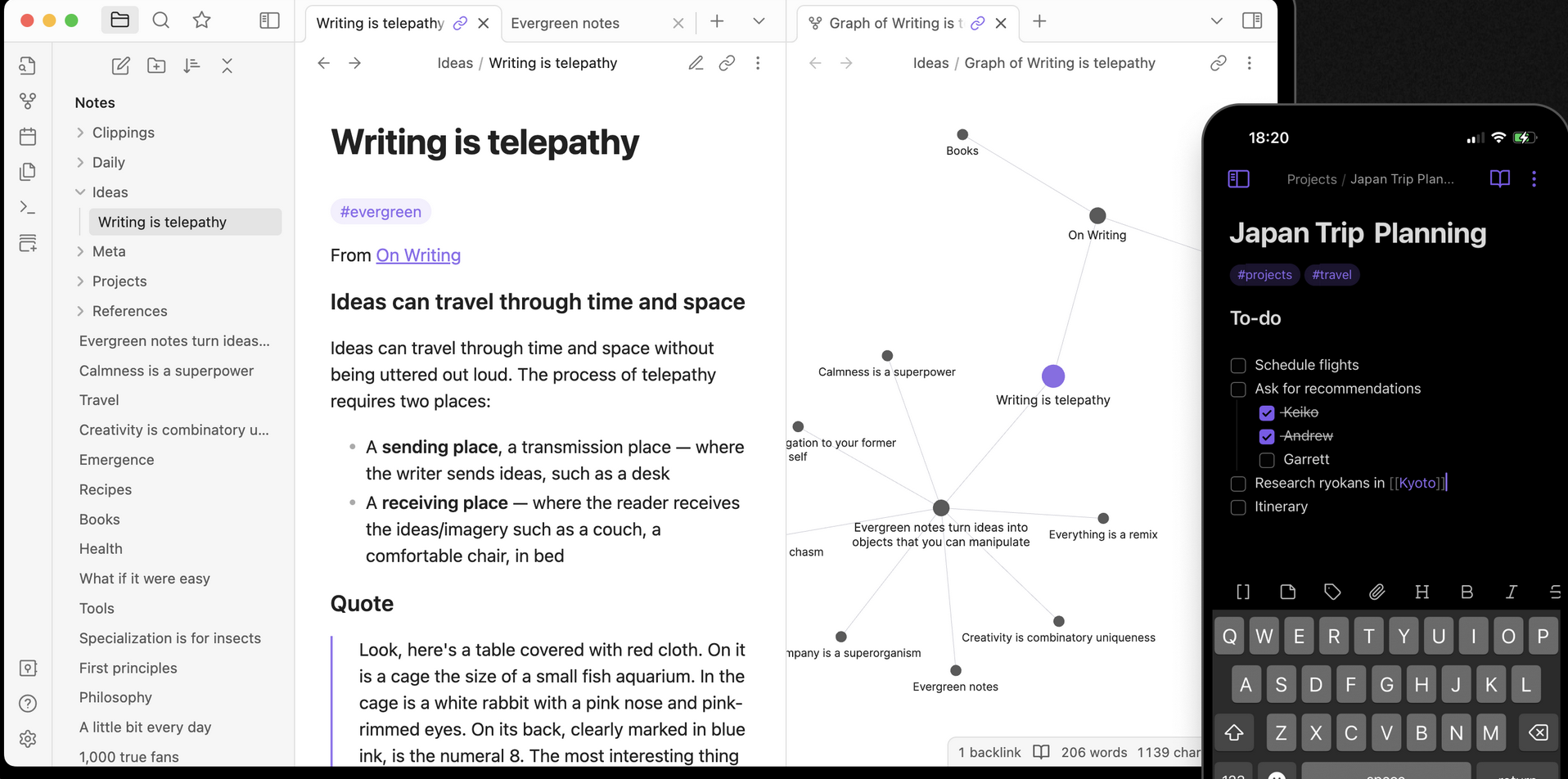 Key Highlights:
Key Highlights:
- ✅ 100% local-first and privacy-focused (your data stays on your device)
- ✅ Powerful Canvas plugin for visual mind mapping
- ✅ Bidirectional linking between notes and mind map nodes
- ✅ Extensive plugin ecosystem for customization
Performance Analysis:
Obsidian with the Canvas plugin transforms your personal knowledge base into an interactive thinking space. Unlike traditional mind mapping tools, Obsidian links your mind maps directly to your notes, creating a powerful second brain system. There's a learning curve, but the payoff is immense for knowledge workers.
Pricing: Free for personal use; Commercial license $50/year
Best For: Researchers, academics, writers, knowledge management enthusiasts, privacy-conscious users
Verdict: ⭐⭐⭐⭐⭐ 4.7/5.0 — Excellent for serious knowledge workers and researchers. May be too technical and feature-rich for casual mind mapping needs.
8. Notion AI - Best All-in-One Workspace with Mind Mapping
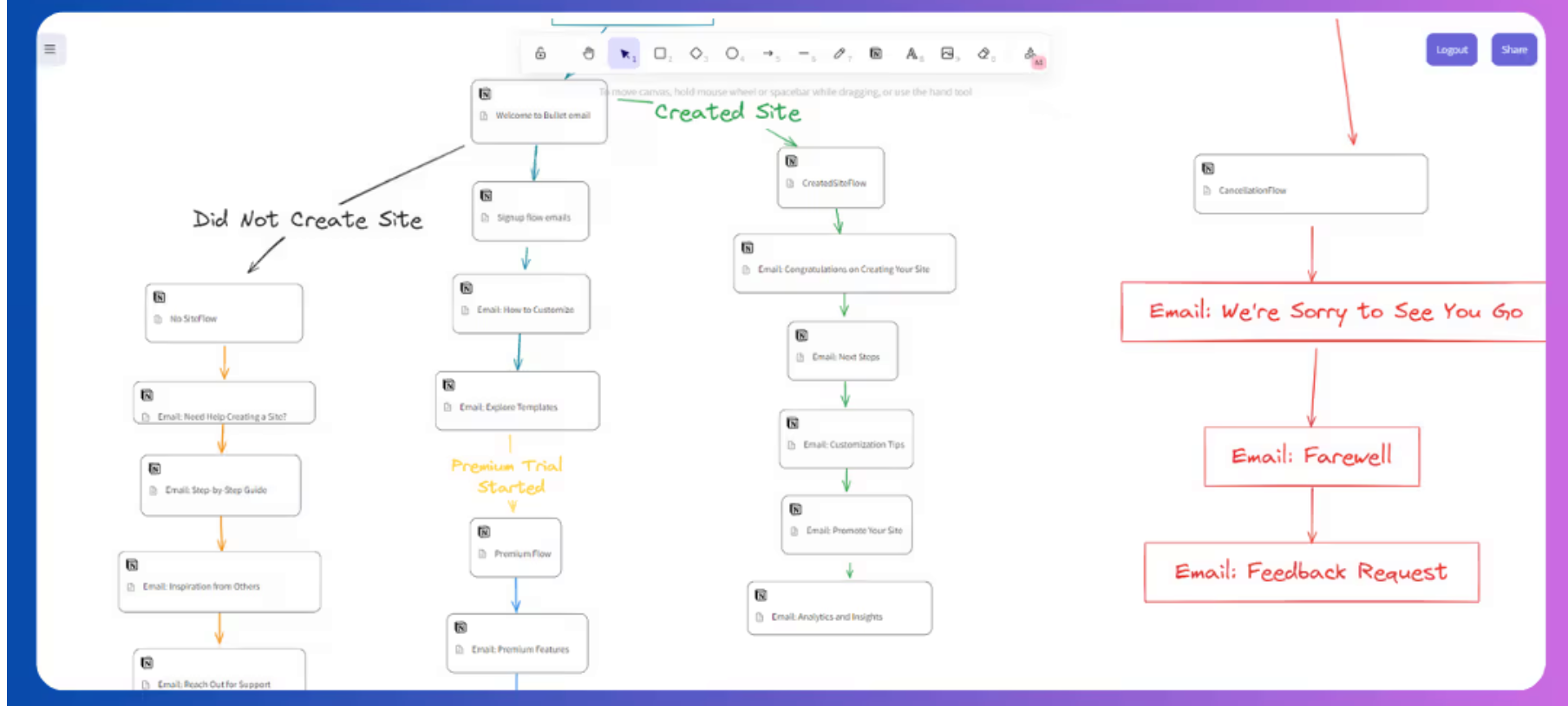 Key Highlights:
Key Highlights:
- ✅ AI-powered brainstorming and content generation
- ✅ Visual whiteboard + database + wiki in one platform
- ✅ Perfect for content teams managing projects end-to-end
- ✅ Seamless integration with existing Notion workflows
Performance Analysis:
Notion's AI + whiteboard combination makes it surprisingly capable for mind mapping, especially for teams already using Notion as their primary workspace. While not as specialized as dedicated mind mapping tools, the ability to seamlessly connect mind maps to databases, wikis, and project tasks creates a powerful unified workflow.
What Real Users Say:
"With the right setup and templates, Notion AI can transform structured notes into dynamic mind maps that actually connect to your projects." — BoardMix review (2025)
Pricing: Free plan available; Plus $10/month, Business $18/month per user
Best For: Content creators, startups, teams wanting one unified workspace, Notion power users
Verdict: ⭐⭐⭐⭐ 4.2/5.0 — Great for teams wanting a single hub for notes, brainstorming, and content planning. Less suitable if you need advanced mind mapping features.
📊 Mind Mapping Software Comparison Table 2025
| Software | Best For | Pricing | Rating | Platforms | Collaboration |
|---|---|---|---|---|---|
| Miro | Enterprise teams | $8-16/mo | ⭐⭐⭐⭐⭐ 4.6 | All | Excellent |
| Obsidian | Researchers | Free/$50/yr | ⭐⭐⭐⭐⭐ 4.7 | All | Limited |
| XMind | Budget users | Free/$60/yr | ⭐⭐⭐⭐⭐ 4.5 | All | Basic |
| Whimsical | Product teams | $10-20/mo | ⭐⭐⭐⭐ 4.4 | Web | Good |
| MindNode | Apple users | $3/mo | ⭐⭐⭐⭐ 4.3 | Apple only | Limited |
| Lucidchart | Enterprise | $8-9/mo | ⭐⭐⭐⭐ 4.3 | All | Excellent |
| MindMeister | Cloud teams | $5-12/mo | ⭐⭐⭐⭐ 4.2 | All | Good |
| Notion AI | Content creators | $10-18/mo | ⭐⭐⭐⭐ 4.2 | All | Good |
🧭 How to Choose the Right Mind Mapping Tool for Your Needs
Choose Based on Your Primary Use Case:
For Team Collaboration:
- 🥇 Miro - Best for large, distributed teams
- 🥈 Lucidspark - Best for enterprise with Microsoft/Google
- 🥉 MindMeister - Best for smaller agile teams
For Individual Use:
- 🥇 XMind - Best value for money
- 🥈 MindNode - Best for Apple users
- 🥉 Obsidian - Best for knowledge management
For Specific Workflows:
- Product Development: Whimsical
- Research & Academia: Obsidian
- Content Creation: Notion AI
- Enterprise Compliance: Lucidchart
Key Factors to Consider in 2025:
1. AI Integration In 2025, the best tools combine AI‑powered idea generation, real‑time collaboration, and ecosystem integration. Look for features like:
- Auto-organization of nodes
- AI-powered content suggestions
- Smart formatting and templates
2. Cross-Platform Compatibility Ensure your tool works seamlessly across:
- Desktop (Windows, Mac, Linux)
- Mobile (iOS, Android)
- Web browsers
3. Data Ownership & Privacy Consider whether you prefer:
- Cloud-based: Easier collaboration, accessible anywhere
- Local-first: Better privacy, works offline
🚀 Expert Tips & Best Practices for Mind Mapping in 2025
Before You Buy:
-
Test Free Trials: Almost all tools offer free trials or freemium plans. Test at least 3 options before committing.
-
Check Team Compatibility: If working with others, ensure everyone's devices are supported.
-
Verify Export Options: Can you export to PDF, PNG, or other formats? Do you own your data?
-
Assess Learning Curve: Some tools (like Obsidian) require investment in learning; others (like Whimsical) are instant.
Maximizing Productivity:
- Use Templates: Don't start from scratch — most tools offer industry-specific templates
- Keyboard Shortcuts: Master shortcuts to speed up your workflow 10x
- Regular Backups: Even with cloud tools, export important maps monthly
- Integrate with Workflow: Choose tools that connect with your existing apps (Slack, Notion, etc.)
Price vs Value Analysis:
| Budget | Best Choice | Annual Cost |
|---|---|---|
| $0 | XMind Free + Obsidian | $0 |
| Under $100 | XMind Pro | $60 |
| Under $200 | MindNode + Whimsical | $120-180 |
| Enterprise | Miro or Lucidchart | $96-192/user |
Common Mistakes to Avoid:
❌ Don't choose based on brand alone — test the actual workflow ❌ Don't pay for features you won't use (like advanced collaboration if you work solo) ❌ Don't ignore mobile apps if you brainstorm on-the-go ❌ Don't forget about data export — what if you want to switch tools later?
❓ Frequently Asked Questions
Q: What's the best free mind mapping software? A: XMind offers the best free version with core features. For privacy-focused users, Obsidian is completely free for personal use.
Q: Can I use mind mapping tools offline? A: Yes! XMind, MindNode, and Obsidian work fully offline. Cloud tools like Miro and MindMeister require internet.
Q: Which tool is best for students? A: XMind for budget-conscious students, or MindNode if you're on Mac/iPad. Both offer educational discounts.
Q: Do I need to know how to draw to use mind mapping software? A: Not at all! Modern tools handle all the visual design automatically — you just add ideas.
Q: Can I collaborate in real-time? A: Miro, MindMeister, Whimsical, and Lucidspark all offer excellent real-time collaboration. Obsidian and XMind are primarily single-user.
📈 The Future of Mind Mapping (2025 and Beyond)
Mind mapping in 2025 has evolved far beyond simple lines and nodes. The best tools now:
- Think with you: AI-powered suggestions and auto-organization
- Connect everything: Integration with your entire digital workspace
- Work everywhere: Seamless sync across all your devices
- Collaborate naturally: Real-time co-creation that feels effortless
The key is finding the tool that enhances your natural thinking process rather than forcing you into rigid structures.
🎯 Final Recommendation
Our Top Pick for 2025: It depends on your use case!
- Best Overall: Miro (for teams) or XMind (for individuals)
- Best Value: XMind Pro at $60/year
- Best Premium: Obsidian for power users who value privacy
- Best for Beginners: Whimsical for its intuitive interface
Remember: The best mind mapping software is the one you'll actually use consistently. Start with a free trial, test your real workflows, and choose based on feel, not just features.
Last Updated: October 31, 2025 | Author: AiTest 365 | Rating: ⭐⭐⭐⭐⭐ 5.0/5.0
Have questions about mind mapping tools? Drop a comment below or check out our other productivity software reviews!